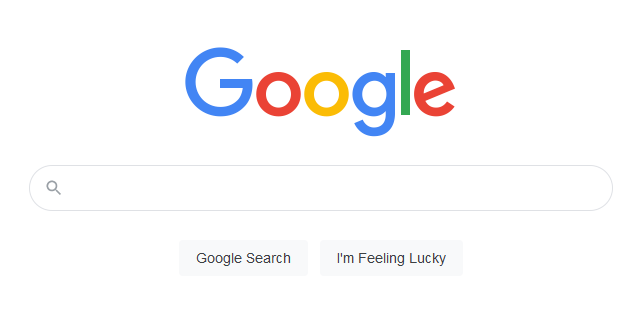
It’s a frustrating experience when your website isn’t even showing up on Google, let alone generating leads for your business.
Table of Contents
ToggleMost Likely Causes
Here’s an overview of the most common reasons your website is not showing up on Google:
- Not Enough Content
- Technical Issue
- Low Authority
We’ll cover what each of these mean, and of course how to fix them!
A brief primer on how this all works is in order though, so let’s start there.
How Google Displays Results
The basic steps:
- Find potential websites
- Index individual pages in their catalog database
- Rank these entries by relevance
Googlebot is the name of the “crawler” or software that follows links, and finds websites and the individual pages they contain. The process is constant, but due to the sheer volume of web pages that exist, it may take some time to find your website.
Google Search Console is the best way to get data about how Google sees your website. Create an account and connect your business website if you haven’t already.
First Goal – Get Indexed
“Indexed” means that Google is aware of your content, and it has been cataloged to be available as a result for relevant searches.
The fastest way to accomplish this is to make sure your website has a sitemap, and then use your Google Search Console account to submit this to Google. This means they will know where to go directly, rather than finding you by chance via links.
For a new website, you may not even have any links to you site yet, meaning there are few other ways for search engines to even be aware it exists!
Second Goal – Achieve Page 1 Rank
Now that your content is indexed, you should start earning “Impressions” as you will see in your Search Console Dashboard.
Typically you will get Impressions for a few days (or longer) before earning Clicks.
Here’s a real example from a website:
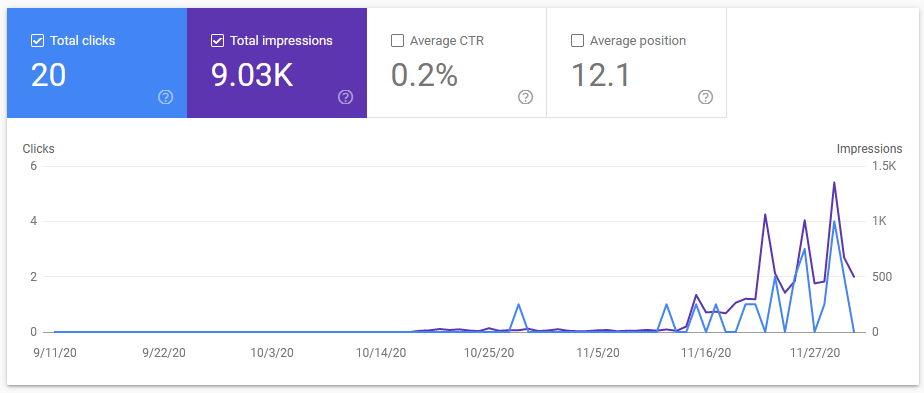

A Click means someone selected YOUR content as the most likely solution to satisfy their query, so great work!
Take at look at the “Average position” metric at the top right of the screenshot above. This means that your webpages are showing up in the 12th position, or page 2 of the results.
Remember this is an average, and that search results for the same exact query by different people will vary depending on their location and other personalization factors.
So this means you might show up as the 3rd result for one search, and the 7th for another, for an average position of 5.
Don’t worry about it too much – the point is we want this metric to be less than 10, indicating you are frequently on the first page of Google search results.
The best way to look at this is by individual search terms, often called “keywords”, rather than the site as a whole. This helps show where to focus improvement efforts.
Below is an example when you go to the Queries tab in the Performance dashboard in Search Console. We’ve cropped the keywords, but each row represents a keyword/query.
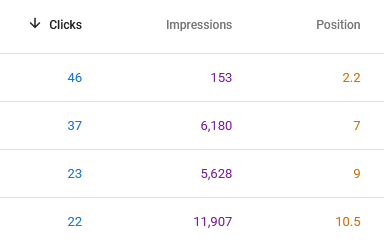
We have access to more advanced data, which we leverage to help our clients achieve better rankings than their competitors.
Let us help you do the same!
Why your website is not on Page 1 of Google
Here are the most common reasons, and as promised, what to do about them!
Not Enough Content
There are approximately 400 million active websites, and nearly 2 billion total!
Minimal content won’t cut it – Your business name, logo, and a few sentences about what you do… top-ranking websites go well beyond this.
Content Fix
The goal is to demonstrate to Google’s algorithm that your site is the BEST – not just okay.
- Be clear about the solutions you offer, not just products or services.
- Who does your business serve? Being specific will help you stand out from generic competitors.
- Write articles that educate your readers and help them make informed decisions. What does your target demographic need to know?
What are leaders in your industry doing? Even if they aren’t a direct competitor, you can learn from their examples.
Technical Issues
There are a few gotchas to watch out for:
- Your website isn’t working properly – Make sure the page loads, and a scanning tool shows an HTTP 200 response (meaning it works). View it as everyone else will, not just logged in as an admin. You can do this by using a private browsing tab or simply logging out of WordPress or whichever site builder platform you use.
- A robots.txt file helps control how search engines and other bots view your site. An improper configuration can prevent Google crawlers from visiting (and therefore indexing) your website.
- “No Index” tags on a page or in a link tell search bots to ignore your content.
- Security – If your site has been hacked, malware has been inadvertently included, or is completely spammed with ads, Google is unlikely to deem it worthy of including in their catalog.
- Penalties can occur if your site is found to have very serious issues or appears to be engaging in spammy or blackhat marketing tactics (i.e. buying spammy links).
- This would show up under the “Security and Manual Actions” section of Search Console dashboard.
Low Authority
Competition varies wildly depending on what sort of queries and keywords you are targeting.
For highly-competitive keywords, you will likely need quite a few links to your website. The best links are from authoritative, highly-relevant sites.
Remember: Paying for links is a terrible idea! It’s not the cheat code it seems like, and is likely to get your site penalized.
To help remedy this, read our guide to Earned Media.

How long does it take for Google to index a new website?
Have patience – this often takes a few weeks, maybe a month.
However, there are ways to speed it up (potentially).
Index my Site Faster
Earning or building links to your brand new website will help search engines understand it is something to be taken seriously, and not just some university project or hobby blog.
Beginner – The simplest way to do this is to build out profiles on social media and directory (also called “citation”) sites.
Intermediate – Presuming you’ve written at least one educational article, you can go to sites like Quora or Medium. They have articles and discussions around a variety of topics. Find something highly relevant, and then provide an answer (Quora) or comment/post (Medium) addressing the topic at hand in a friendly and useful way, also including a link to the relevant post.
Advanced – It is possible to earn links form authoritative, relevant websites. Our article on Earned Media covers how to make it happen.
How long until new pages on existing sites get indexed?
Interested in hiring Nexus to help your website earn more traffic?
We not only audit our client’s websites, but also their competition, find keywords, and
provide content outlines to make it easy for your team to establish an authoritative site that will earn traffic.
- Guide to Google Ads for Law Firms - August 11, 2024
- Why is My Website Not Showing Up on Google? - December 2, 2020
- Earned Media Value - November 8, 2020
